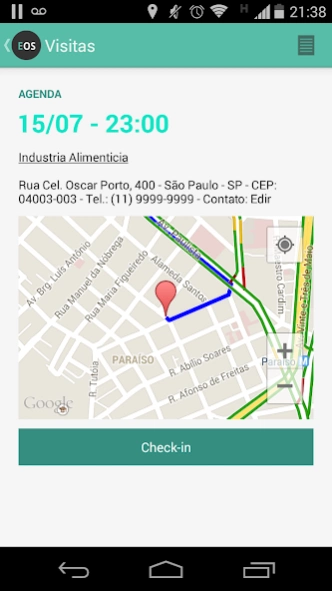EasyOS 2.4.5
Continue to app
Free Version
Publisher Description
EasyOS - EasyOS is a mobile digital platform to segment the pest control
The EasyOS is a mobile digital platform created to segment the pest control to optimize the filling of orders and provide statistical reports for the customers, besides allowing the entire operational management.
With it you can monitor the productivity of field crews, consumer products, timing of visits, among other indicators.
The unique model of intelligent questionnaire makes completing the Service Orders very intuitive and easy to avoid filing errors and meeting all specifications RDC52.
The administrator has complete environment where it follows the schedule of visits, issuing of execution, 2a via the Service Orders, Download labels, MSDS sheets and emergency products used in their facilities, in addition to the statistical reports of consumption of products , pests found, chewed bait, rodents captured, among other nonconformities.
About EasyOS
EasyOS is a free app for Android published in the PIMS & Calendars list of apps, part of Business.
The company that develops EasyOS is EasyOS Tecnologia. The latest version released by its developer is 2.4.5.
To install EasyOS on your Android device, just click the green Continue To App button above to start the installation process. The app is listed on our website since 2020-05-21 and was downloaded 1 times. We have already checked if the download link is safe, however for your own protection we recommend that you scan the downloaded app with your antivirus. Your antivirus may detect the EasyOS as malware as malware if the download link to br.com.easyos is broken.
How to install EasyOS on your Android device:
- Click on the Continue To App button on our website. This will redirect you to Google Play.
- Once the EasyOS is shown in the Google Play listing of your Android device, you can start its download and installation. Tap on the Install button located below the search bar and to the right of the app icon.
- A pop-up window with the permissions required by EasyOS will be shown. Click on Accept to continue the process.
- EasyOS will be downloaded onto your device, displaying a progress. Once the download completes, the installation will start and you'll get a notification after the installation is finished.